 United Kingdom , USD
United Kingdom , USD
 United Kingdom , USD
United Kingdom , USD
 Artillery® X2 3D nyomtató készlet 300*300*400mm nagyméretű nyomtatási területtel,Folytatott nyomtatást és fogyót titeles filament érzékelés kompatibilis Dupla Z tengely/TFT érintőképernyő
US$299.00
View It
Artillery® X2 3D nyomtató készlet 300*300*400mm nagyméretű nyomtatási területtel,Folytatott nyomtatást és fogyót titeles filament érzékelés kompatibilis Dupla Z tengely/TFT érintőképernyő
US$299.00
View It

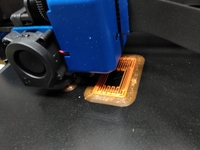
| Cégünk | Lépjen kapcsolatba velünk | Fizetés és szállítás | Partnerségi programok |
|---|---|---|---|